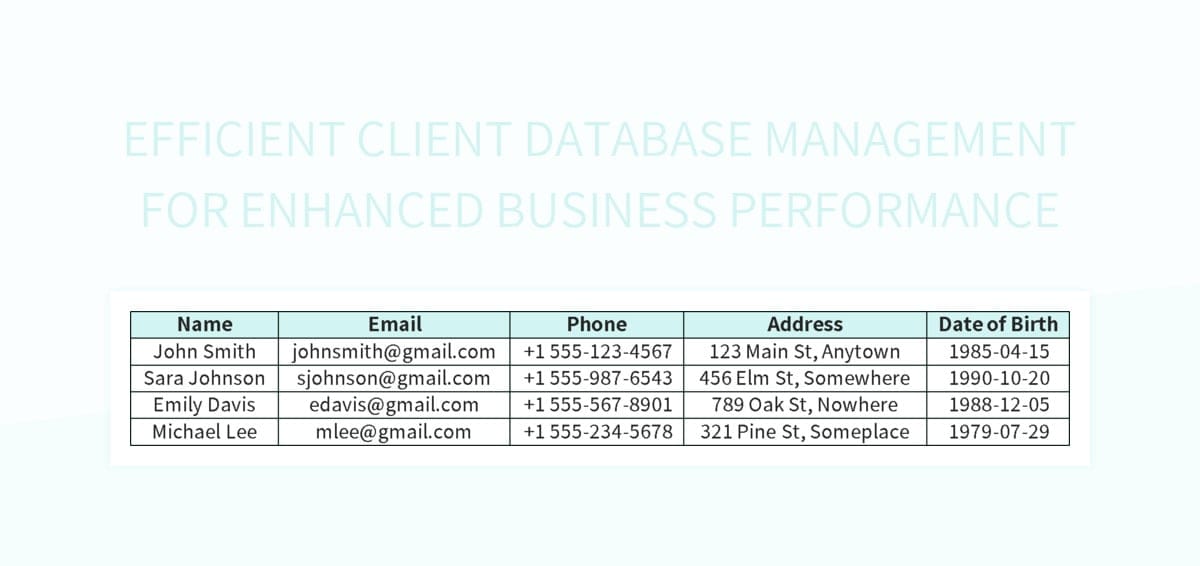Free client databases offer a compelling alternative to paid solutions, providing robust functionality without the hefty price tag. This exploration delves into the intricacies of these systems, examining their diverse types, features, security considerations, and practical applications.
From relational to NoSQL models, we’ll uncover the strengths and weaknesses of various free database options. We’ll also analyze their performance, scalability, and suitability for diverse use cases. Understanding the security implications and maintenance procedures is critical, and we’ll address these vital aspects.
Defining Free Client Databases
Free client databases are a valuable resource for developers and businesses seeking cost-effective solutions for storing and managing client data. They often lack the advanced features and support of paid alternatives, but provide a viable entry point for those on a budget or needing a simple database solution. This exploration delves into the characteristics, types, and limitations of these databases.These databases, often open-source, offer a significant advantage in terms of cost and flexibility.
However, it’s crucial to understand the trade-offs involved before deployment. This includes understanding the different types of free client databases available and their respective limitations, alongside recognizing the importance of open-source characteristics and comparing them with paid alternatives.
Types of Free Client Databases
Free client databases span various categories, each with its strengths and weaknesses. Understanding these distinctions helps in choosing the right database for a specific project.
- Relational databases are a prevalent type. They organize data into structured tables with defined relationships. Examples include MySQL, PostgreSQL, and SQLite. These databases offer strong data integrity and query capabilities, but can become complex to manage for larger datasets.
- NoSQL databases, on the other hand, offer flexibility in data modeling, accommodating unstructured or semi-structured data. Examples include MongoDB and Couchbase. These databases excel in handling large volumes of diverse data but may lack the comprehensive query capabilities of relational databases.
- Open-source client databases often offer the freedom to modify and adapt the codebase, providing significant control over functionality. This flexibility is crucial for custom requirements. The key difference is that the source code is available for review and modification by the community, fostering collaboration and innovation.
Limitations and Trade-offs
Free client databases frequently have limitations compared to paid alternatives. These limitations should be carefully considered during the selection process. For example, support might be less comprehensive, and scalability may be constrained.
- Support for free client databases often relies on the community, which can be less readily available than dedicated support teams. This can be problematic during troubleshooting or complex issues.
- Scalability, a crucial factor for growing businesses, may be less readily achievable with free client databases. This could necessitate upgrading to a paid solution as data volume increases.
- Features are often pared down, which is a significant trade-off. Specific functions and advanced tools commonly associated with paid databases may be absent.
Open-Source Characteristics
Open-source client databases often have strong community support. This support can manifest in various ways, from troubleshooting assistance to contributing to code development. The collaborative nature of open-source projects often leads to rapid improvements and innovative solutions.
- Open-source client databases frequently benefit from a large, active community of developers and users. This active community provides ample support and solutions for various challenges.
- Modification and customization are typically possible, allowing tailoring to specific needs. This adaptability is a key advantage over closed-source systems.
Comparison Table
The table below provides a concise comparison of different types of free client databases.
| Database Type | Pros | Cons |
|---|---|---|
| Relational (e.g., MySQL) | Strong data integrity, structured data, good query capabilities | Can become complex for large datasets, limited flexibility in data modeling |
| NoSQL (e.g., MongoDB) | Flexible data modeling, handles large volumes of diverse data, scalable | May lack comprehensive query capabilities, potential data inconsistencies |
| Open-Source (e.g., PostgreSQL) | Customization, community support, often cost-effective | May require more technical expertise, potentially less comprehensive documentation |
Evaluating Free Client Database Features
Free client databases offer a compelling alternative to commercial solutions, particularly for smaller businesses and individual developers. Understanding the features available and their strengths and weaknesses is crucial for making an informed decision. Careful evaluation of crucial functionalities, data types, and querying methods is necessary to determine suitability for a specific project.Choosing a free client database involves a balance of desired functionality, performance, and maintenance requirements.
Each database possesses unique strengths and weaknesses, and evaluating these factors allows users to select a solution that aligns with their needs.
Common Features in Free Client Databases
Free client databases often share a set of fundamental features. These include data storage, querying capabilities, and security mechanisms. A robust free client database should offer a reliable environment for managing client information. Data integrity, security, and efficient querying are critical considerations.
Crucial Functionalities for a Client Database
A client database needs to provide fundamental functionalities for effective management. These include secure data storage, efficient querying mechanisms, and robust security measures. Without these components, the database’s utility is severely compromised.
- Data Storage: The database must be able to store and manage client data reliably, ensuring data integrity and preventing data loss. This includes supporting various data types and structures to accommodate different client information.
- Querying: Efficient querying is essential for retrieving specific client information quickly and accurately. The database should support various query languages and methods to allow for complex data retrieval and analysis.
- Security: Data security is paramount. A client database must implement security measures to protect sensitive client data from unauthorized access, modification, or deletion. This includes user authentication, access controls, and encryption.
Examples of Free Client Databases Excelling in Specific Features
Various free client databases exhibit strengths in specific areas. For example, some excel in simplicity and ease of use, while others prioritize advanced querying capabilities. The choice depends on the specific needs of the project.
- SQLite: A lightweight and widely used database known for its ease of integration into applications. Its simple query language and robust data storage capabilities make it suitable for smaller projects requiring straightforward data management.
- PostgreSQL: A powerful open-source database that offers a rich set of features. Its extensive querying options, complex data modeling capabilities, and advanced security mechanisms make it ideal for more demanding projects.
- MySQL: A popular open-source database system, frequently used for web applications and data management tasks. It offers a balance of features and ease of use, making it a strong contender for various project types.
Query Languages and Data Modeling Capabilities
Free client databases utilize different query languages and offer varying data modeling capabilities. The choice of language and modeling approach influences the complexity and flexibility of data management.
- SQL (Structured Query Language): SQL is a standard query language for relational databases. Different free databases might support different SQL dialects, affecting the compatibility of queries across various systems. SQL provides a structured and standardized approach to data manipulation and retrieval.
- NoSQL Databases: Some free databases employ NoSQL approaches. These offer flexibility and scalability but might not always adhere to the structured nature of SQL databases. NoSQL databases are well-suited for applications that involve unstructured or semi-structured data.
Comparison of Free Client Databases
This table illustrates the available data types, storage mechanisms, and querying options in different free databases.
| Database | Data Types | Storage Mechanism | Querying Options |
|---|---|---|---|
| SQLite | Integer, Real, Text, Blob | File-based | SQL |
| PostgreSQL | Various data types (including complex types) | Disk-based | SQL (PostgreSQL dialect) |
| MySQL | Various data types | Disk-based | SQL (MySQL dialect) |
Understanding Client Database Security in Free Options
Choosing a free client database can be tempting, but security concerns often arise. Careful consideration of potential vulnerabilities and proactive security measures are crucial for safeguarding sensitive data in a production environment. This section delves into the security considerations inherent in free database solutions, outlining common pitfalls and strategies to mitigate risks.Free database systems, while offering a cost-effective solution, may lack the comprehensive security features of commercial alternatives.
This can leave sensitive client data exposed to unauthorized access or manipulation. Understanding these potential weaknesses and implementing appropriate security protocols is essential for maintaining data integrity and compliance.
Security Considerations for Free Databases
Free databases often prioritize functionality over extensive security features. This means they might have weaker access controls, less robust encryption, and limited auditing capabilities compared to enterprise-grade systems. Organizations should meticulously assess the security features offered by a free database before deployment, considering its suitability for handling sensitive client information.
Common Security Vulnerabilities in Free Databases
Free database systems may exhibit vulnerabilities due to limited resources for development and maintenance. These include:
- Inadequate Access Controls: Basic authentication mechanisms might not adequately prevent unauthorized access or manipulation of sensitive data.
- Lack of Encryption: Data at rest and in transit might not be encrypted, making it vulnerable to interception and unauthorized decryption.
- Limited Auditing Capabilities: Tracking and auditing user activity might be restricted, hindering the identification and response to security incidents.
- Outdated Software: Free databases may not be updated regularly, leaving them susceptible to known vulnerabilities that have been patched in newer versions.
- Weak Default Passwords: Default passwords might not be changed or are publicly known, allowing unauthorized access to the database.
Securing a Free Client Database in Production
Implementing robust security measures is paramount when using a free database in a production environment. Strategies include:
- Strong Password Policies: Enforce complex password requirements, mandate regular password changes, and utilize multi-factor authentication (MFA) wherever possible.
- Data Encryption: Implement encryption for data at rest and in transit using industry-standard protocols. Encrypt sensitive fields in the database and protect communications using TLS/SSL.
- Regular Security Audits: Conduct periodic security assessments to identify potential vulnerabilities and address any discovered issues.
- Regular Software Updates: Keep the database software up-to-date with the latest security patches to address known vulnerabilities.
- Secure Network Configuration: Configure the database server on a secure network segment and limit its access to authorized users and applications.
Access Control Mechanisms and User Management in Free Databases
Robust access control is crucial to limit unauthorized access to the database. Free databases often have rudimentary user management systems. Implementing proper user roles, privileges, and permissions is vital to safeguard data.
- User Roles and Permissions: Define clear user roles and grant appropriate permissions to each role to limit access to only necessary data.
- Principle of Least Privilege: Grant users only the privileges they require to perform their tasks, minimizing the impact of potential security breaches.
- Regular User Account Reviews: Periodically review user accounts and permissions to remove inactive or unnecessary accounts and revoke excessive privileges.
Security Protocols and Encryption Supported by Free Databases
The table below illustrates the security protocols and encryption methods commonly supported by free databases. Note that the specific implementation and support might vary depending on the specific database.
| Database Feature | Description | Example Protocols/Methods |
|---|---|---|
| Encryption | Protection of data at rest and in transit | AES-256, DES, 3DES, various hashing algorithms (SHA-256, MD5 – use with caution) |
| Authentication | Verification of user identity | Basic authentication, password hashing, OAuth |
| Access Control | Restricting access to data based on user roles | Role-based access control (RBAC) |
| Auditing | Tracking user activities | Database logs, audit trails |
Comparing Free Client Databases to Alternatives
Free client databases offer a compelling alternative to commercial solutions, particularly for smaller projects and startups. Their accessibility and ease of use make them attractive options. However, understanding their limitations in terms of performance, scalability, and security is crucial for making informed decisions. This comparison delves into the strengths and weaknesses of both free and commercial databases.Choosing the right database hinges on project requirements and resources.
A deep understanding of the specific needs of a project, such as expected data volume, user traffic, and security protocols, helps in evaluating the suitability of both free and paid options.
Performance Comparison
Free client databases often employ simpler architectures and less sophisticated query optimizers compared to commercial solutions. This can lead to slower query execution times for complex operations, especially with large datasets. While adequate for smaller projects, performance limitations might become a bottleneck as data volume and user demand increase. Commercial databases, with their optimized architectures and advanced query processing, generally exhibit superior performance, handling complex queries and large datasets more efficiently.
Scalability Assessment
Free client databases frequently have limitations on scalability. Their architecture might not be designed to accommodate significant growth in data volume or user traffic. In contrast, commercial databases are typically designed for scalability. They offer various options for horizontal and vertical scaling, allowing for effortless expansion as the project matures and user base grows. For instance, cloud-based commercial solutions can scale dynamically based on real-time demand, a feature not usually available in free options.
Reliability Evaluation
Free databases, due to their nature and potential limitations in resources, may exhibit lower reliability compared to commercial solutions. They might experience more frequent downtime, and their availability and redundancy features might not be as robust. Commercial databases are often designed with fault tolerance and redundancy in mind, leading to higher uptime and improved data availability. This is particularly important for mission-critical applications.
Suitable Use Cases for Free Databases
Free client databases are ideal for small projects, proof-of-concept applications, and educational purposes. They offer a cost-effective solution for experimenting with different database technologies or when the data volume and user traffic are modest. For instance, a simple inventory management system for a small business might effectively utilize a free database.
Situations Favoring Paid Alternatives
When handling substantial data volumes, high user traffic, or mission-critical applications, a paid commercial database is generally preferable. The increased performance, scalability, and reliability of commercial databases are essential for handling demanding workloads. Financial institutions or e-commerce platforms, with their critical need for robust and reliable data management, are prime examples of situations where commercial databases are essential.
Comparison Table
| Feature | Free Client Database | Commercial Database |
|---|---|---|
| Pricing | Free | Paid (subscriptions/per-unit pricing) |
| Features | Limited (e.g., basic querying, fewer data types) | Comprehensive (e.g., advanced querying, complex data types, robust security features) |
| Performance | Slower query execution, potential bottlenecks with high data volumes | Faster query execution, optimized for large datasets |
| Scalability | Limited scaling options | Extensive scalability options (horizontal and vertical) |
| Reliability | Potentially lower uptime and redundancy | Higher uptime and robust redundancy |
Using Free Client Databases in Practice
Free client databases offer a practical solution for many applications, especially for startups and individuals with limited budgets. They provide a functional foundation for data management, allowing for efficient storage, retrieval, and manipulation of information. However, it’s crucial to understand the limitations and specific requirements of each database type to optimize its use.Using these databases effectively involves a structured approach to installation, data management, and database design.
Careful planning and understanding of database operations are vital to achieve the desired outcomes. This section provides a comprehensive guide to navigating the practical aspects of employing free client databases.
Installing and Setting Up a Free Client Database
Choosing a free client database often involves downloading the software package and following the installation instructions provided by the vendor. Common installation procedures typically involve unpacking the archive, running the installer, and accepting the license agreement. Crucial steps include configuring the database server and establishing connections. Proper configuration ensures the database operates efficiently and securely.
Importing and Exporting Data
Importing data from existing files, like spreadsheets or CSV files, is a standard procedure in database management. The specific import process varies by the database system. Documentation typically provides detailed instructions on the format of import files and the options available during the import process. Exporting data for backup or analysis also involves a similar set of steps.
Creating and Managing Tables and Relationships
Database tables organize data into rows and columns. Creating tables involves defining the data types for each column and setting constraints to ensure data integrity. Relationships between tables define how data in different tables is interconnected. Establishing relationships is critical for linking related data, allowing for complex queries and comprehensive data analysis. Using foreign keys is a common technique to ensure data consistency.
Database Operations: Insert, Update, and Delete
Database operations like insert, update, and delete are essential for managing data. Inserting new data involves adding rows to existing tables, adhering to data type constraints. Updating data allows modification of existing records, while deleting data removes unwanted rows. Understanding the syntax and nuances of these operations is crucial for maintaining the database’s integrity and ensuring data accuracy.
Designing a Database Schema for a Specific Client Application
Designing a database schema involves defining the structure of the database, including tables, columns, and relationships. This process requires a thorough understanding of the client application’s data requirements. Consider data types carefully, and define constraints for ensuring data validity and integrity. For example, consider a client application that manages customer orders. A well-structured schema might include tables for customers, products, and orders, with relationships linking these entities.
Proper design enhances data consistency and simplifies complex queries.
Illustrative Examples of Free Client Database Applications
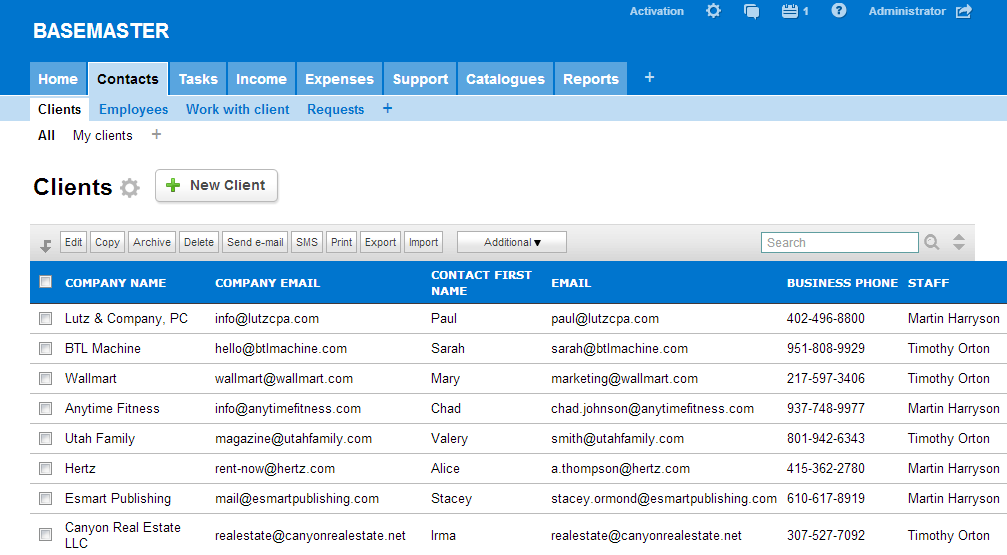
Free client database applications offer a valuable alternative for developers and businesses seeking cost-effective solutions. These applications often empower users with essential features for managing data, such as creating, retrieving, updating, and deleting records. A variety of use cases demonstrate the practicality and utility of free client databases.Several factors influence the effectiveness of a free client database application.
Factors like the database’s design, query language support, and user interface design directly impact the application’s overall usability and efficiency. Robust database design ensures data integrity and consistency, while a user-friendly interface facilitates efficient data management.
Examples of Client Applications Utilizing Free Client Databases
Numerous applications leverage free client databases for their data management needs. These applications often employ a client-server architecture, enabling users to interact with the database remotely.
A Simple Inventory Management Application
This application manages inventory items for a small retail store. The application’s core functionality involves tracking items, their quantities, and prices.
- The database schema includes tables for ‘items’ (containing item ID, name, description, price, quantity), ‘orders’ (containing order ID, item ID, quantity ordered), and ‘customers’ (containing customer ID, name, address). This design ensures data integrity by linking related information, enabling the efficient tracking of inventory levels and order fulfillment.
- Data is accessed through a simple graphical user interface (GUI). Users can input data, query the database for specific items, and update inventory levels based on sales.
- A query to retrieve all items with a quantity below 10 might look like:
SELECT
– FROM items WHERE quantity < 10;The result would be a list of items needing restocking.
A Simple Task Management Application
This application allows users to track tasks, deadlines, and progress. The application’s core functionality revolves around organizing tasks, assigning due dates, and managing the completion status.
- The database schema comprises tables for ‘tasks’ (containing task ID, description, due date, assigned user, status), and ‘users’ (containing user ID, name). This design efficiently links tasks to users, enabling task assignments and progress tracking.
- Data is accessed through a user-friendly GUI, where users can input new tasks, update their status, and query the database to see pending tasks.
- A query to retrieve all tasks due this week might look like:
SELECT
– FROM tasks WHERE due_date BETWEEN CURDATE() AND DATE_ADD(CURDATE(), INTERVAL 6 DAY);The result would be a list of tasks with deadlines within the current week.
A Contact Management Application
This application allows users to store and manage contact information. The application’s core functionality is to efficiently store, retrieve, and update contact details.
- The database schema comprises tables for ‘contacts’ (containing contact ID, name, phone number, email address, and other relevant details). This design simplifies storing and retrieving contact information.
- Data is accessed through a simple GUI where users can add, modify, or search for contacts. Data can be filtered by name or other attributes.
- A query to retrieve all contacts from a specific city might look like:
SELECT
– FROM contacts WHERE city = ‘New York’;The result would be a list of all contacts residing in New York.
Free Client Database Maintenance and Troubleshooting
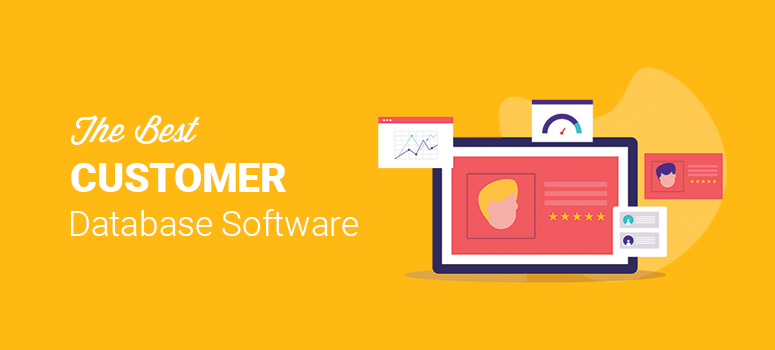
Maintaining a free client database requires careful attention to detail, especially concerning resource limitations. Proper maintenance minimizes disruptions and ensures data integrity. Troubleshooting promptly addresses issues, preventing data loss or service disruptions. This section details common tasks, troubleshooting strategies, backup/restore procedures, and query optimization techniques for free client databases.
Common Maintenance Tasks
Regular maintenance tasks are crucial for a free client database’s stability and performance. These tasks ensure the database remains efficient and reliable. This includes routine checks, cleanup, and minor adjustments.
- Database Indexing: Regular review and adjustment of indexes is essential. Outdated or inefficient indexes can significantly impact query performance. For example, if a frequently queried column lacks an index, the database might scan the entire table, which is slow. Adding an index to the column improves query speed.
- Data Validation and Cleanup: Regular data validation and cleanup is necessary to maintain data quality. This includes identifying and fixing errors, inconsistencies, and outdated data. For instance, removing obsolete records or correcting typographical errors enhances data reliability.
- Log File Management: Monitoring and managing database logs is vital for diagnosing issues and tracking changes. Logs record all database activities. Examining these logs allows users to understand any errors or unusual events that occurred. Proper log file management prevents log file bloat, which can hinder database performance.
Troubleshooting Database Errors and Performance Issues
Identifying and resolving database errors and performance issues is crucial for maintaining service. These issues may manifest as slow query times, unexpected errors, or data corruption.
- Error Logging and Analysis: Utilize the database’s built-in error logging to pinpoint the cause of errors. Analyze the log files to understand the nature and origin of the errors. For example, a detailed error log can show the specific SQL statement that caused an error, allowing for quick identification of the problem.
- Query Optimization: Poorly written queries can significantly impact performance. Review and optimize queries to improve efficiency. Use database tools to identify and fix performance bottlenecks. For example, an inefficient query may be rewriting it to use indexes or applying alternative approaches to retrieve the data.
- Resource Monitoring: Monitor CPU usage, memory consumption, and disk I/O to identify resource bottlenecks. If a database is consuming excessive resources, it can affect performance. Using monitoring tools to understand resource utilization is key to performance tuning.
Backup and Restore Procedures
Regular backups are crucial to protect against data loss. The frequency of backups depends on the data’s sensitivity and update rate.
- Backup Strategies: Implement a comprehensive backup strategy. Choose a backup method that suits the needs and resources of the free client database. For example, regularly backing up the database to an external storage device or cloud service helps prevent data loss.
- Restore Procedures: Develop clear restore procedures. Ensure that the restore process is straightforward and reliable. The restore process should be well-documented and tested, allowing for quick recovery in case of data loss or corruption.
Optimizing Database Queries for Better Performance
Optimizing database queries significantly improves the database’s overall performance. This process often involves rewriting queries or using database tools to fine-tune their efficiency.
- Indexing Strategies: Use appropriate indexing strategies to accelerate query execution. Proper indexing helps the database quickly locate the required data. For example, using appropriate indexes significantly improves the speed of retrieving data from a large table.
- Query Tuning Tools: Leverage query tuning tools to identify bottlenecks and optimize queries. These tools provide valuable insights into query execution plans and allow for improvements.
Examples of Common Problems and Solutions in Free Client Database Maintenance
Troubleshooting common problems and applying appropriate solutions are essential to maintain the database’s health.
- Problem: Slow query performance. Solution: Optimize queries by using indexes and adjusting query structures. For instance, adding an index to a frequently searched column can significantly reduce query time.
- Problem: Frequent database errors. Solution: Analyze error logs to identify the source of the errors. For example, a specific SQL statement causing errors should be reviewed for potential syntax or logical issues.
Last Point
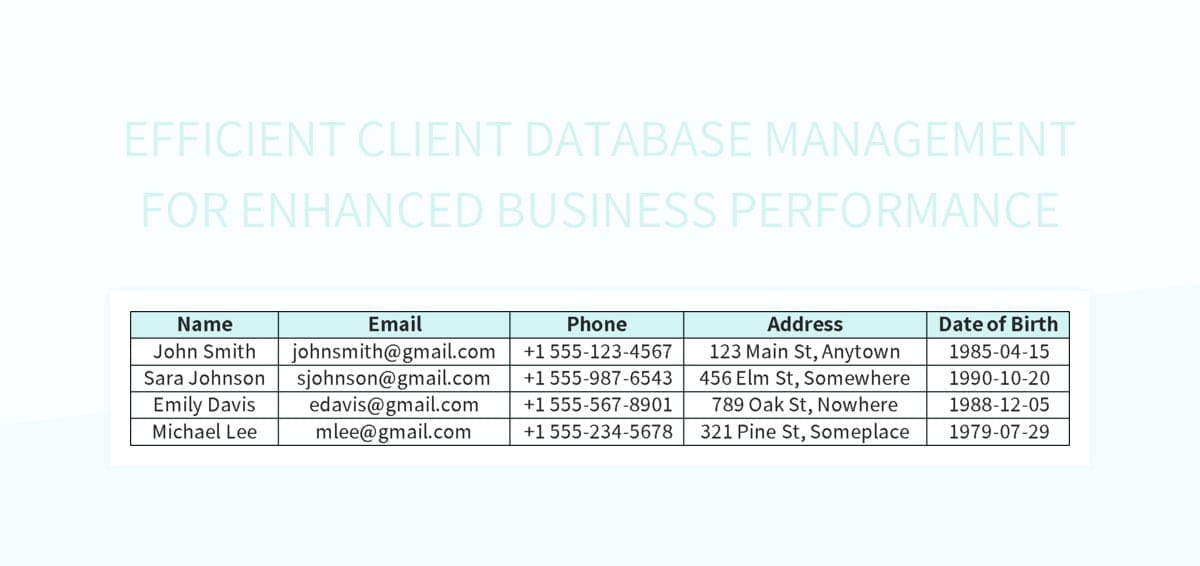
In conclusion, free client databases represent a viable choice for developers and organizations seeking powerful database solutions without significant financial investment. This guide equips readers with the knowledge necessary to evaluate, implement, and maintain these valuable resources. While free options offer substantial advantages, careful consideration of limitations and potential security concerns remains paramount.
Question Bank
What are the common security vulnerabilities in free database systems?
Free database systems, often open-source, might lack the rigorous security testing and updates of commercial products. This can leave them susceptible to vulnerabilities in authentication, authorization, and data encryption protocols.
How do I choose the right free client database for my application?
Consider your application’s specific needs in terms of data types, storage requirements, and query complexity. Research different databases to determine their strengths and limitations regarding these criteria. Performance benchmarks and user reviews can provide valuable insight.
What are the typical maintenance tasks for a free client database?
Regular backups, monitoring for performance issues, and addressing errors are critical maintenance tasks. Open-source communities often provide helpful resources for troubleshooting specific database issues.
Can a free client database handle large amounts of data?
Scalability can vary significantly between free databases. Some may be better suited for smaller datasets, while others offer mechanisms to handle larger volumes of data. Thorough evaluation of the database’s scalability features is essential.