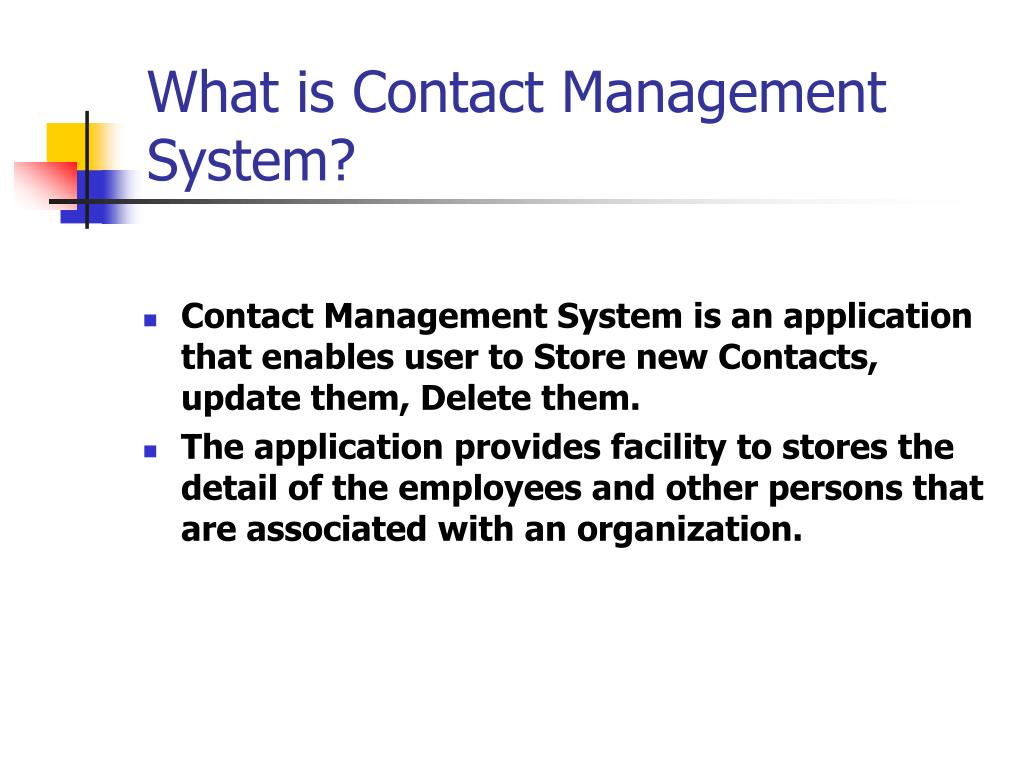In today’s interconnected world, effective contact management is crucial for any business. A well-structured system streamlines communication, enhances customer relationships, and boosts overall productivity. This comprehensive guide explores the ins and outs of contact management systems, from their core functionalities to implementation strategies.
This guide will delve into the benefits, features, and considerations involved in choosing and using a contact management system. We’ll explore various types of systems, comparing their strengths and weaknesses, and providing real-world examples to illustrate their impact.
Introduction to Contact Management Systems

A contact management system (CMS) is a software application designed to organize, track, and manage interactions with contacts. This encompasses a wide range of individuals, from potential customers to existing clients, partners, and employees. Effective contact management is crucial for businesses of all sizes to maintain strong relationships and streamline operations.These systems provide a centralized repository for contact information, facilitating efficient communication and fostering stronger customer relationships.
By automating tasks and providing insightful data analysis, CMSs contribute to improved productivity and enhanced business performance.
Key Functionalities of a Typical CMS
Contact management systems offer a range of functionalities to streamline interactions with contacts. These functionalities often include:
- Contact Storage & Organization: This involves the ability to input and categorize contact details, including names, addresses, phone numbers, email addresses, and other relevant information. Advanced systems often incorporate sophisticated tagging and filtering options to easily locate specific contacts based on criteria like industry, role, or relationship.
- Communication Management: CMSs typically facilitate communication through email integration, automated message scheduling, and contact history tracking. This feature allows for a comprehensive record of interactions, enabling better follow-up and personalized communication.
- Task & Appointment Scheduling: For businesses requiring proactive follow-up, these systems allow scheduling reminders for appointments, meetings, or important tasks, thereby ensuring nothing falls through the cracks.
- Reporting & Analytics: Advanced systems provide data analysis tools to track contact interactions, measure response rates, and identify trends in customer behavior. This data-driven approach enables businesses to make informed decisions and tailor their strategies for optimal results.
Types of Contact Management Systems
Various types of contact management systems cater to diverse business needs and budgets. The most common types include Customer Relationship Management (CRM) systems and specialized contact databases.
| CMS Type | Strengths | Weaknesses |
|---|---|---|
| CRM | Comprehensive suite of features including sales, marketing, and customer service tools. Excellent for businesses needing a holistic view of customer interactions. | Often complex and expensive to implement and maintain. May be overkill for small businesses with limited needs. |
| Specialized Database | Focused and tailored to specific needs. Can be cost-effective for businesses with limited needs. | Limited features compared to CRMs. May not offer robust sales or marketing functionalities. |
Comparison of CRM and Specialized Databases
This table illustrates the key distinctions between CRM and specialized contact databases.
Benefits of Using a Contact Management System
A Contact Management System (CMS) offers a multitude of advantages for businesses of all sizes. By centralizing and organizing contact information, a CMS streamlines communication, improves customer relationships, and enhances overall operational efficiency. These benefits directly translate to increased productivity, improved customer satisfaction, and ultimately, higher profitability.A well-implemented CMS empowers businesses to effectively manage and nurture their customer relationships.
This translates to enhanced communication and a more personalized experience for clients, leading to stronger bonds and potentially higher customer lifetime value. The system’s ability to streamline processes allows for more focused efforts on core business activities.
Enhanced Communication and Customer Relationship Management
Effective communication is critical for maintaining strong customer relationships. A CMS facilitates this by providing a centralized repository for contact details, communication history, and other relevant customer information. This readily accessible data enables businesses to tailor their interactions, leading to a more personalized and efficient communication strategy. By having a clear record of past interactions, businesses can avoid redundant communication and focus on resolving issues or addressing needs more efficiently.
Streamlined Workflows and Processes
A CMS streamlines workflows by automating repetitive tasks and centralizing data. This automation can include tasks such as scheduling appointments, sending follow-up emails, or managing customer service inquiries. By automating these processes, the CMS frees up staff time, allowing them to focus on higher-value activities, such as building relationships and fostering customer loyalty. This efficiency directly impacts productivity and reduces operational costs.
Improved Productivity in Specific Industries
A CMS can significantly improve productivity in various industries. In the retail industry, for example, a CMS can track customer purchase history, preferences, and communication history. This information can be used to personalize marketing campaigns, offer targeted promotions, and ultimately improve customer retention. Similarly, in the healthcare sector, a CMS can streamline patient records, appointment scheduling, and communication, improving overall operational efficiency.
A real estate agency can manage client interactions, property listings, and communications in a more organized manner, improving their efficiency and response times.
Analyzing Customer Data for Informed Decision Making
A CMS acts as a powerful tool for analyzing customer data. The system collects and stores vast amounts of information about customers, including their interactions, preferences, and demographics. This wealth of data can be analyzed to identify trends, patterns, and insights into customer behavior. For example, businesses can use this data to segment customers into different groups based on their needs and preferences, enabling targeted marketing campaigns and personalized customer experiences.
These insights are invaluable for developing effective business strategies and making informed decisions about product development and marketing. This allows for data-driven decisions, leading to optimized business performance.
Features and Capabilities of a Contact Management System
A robust Contact Management System (CMS) goes beyond simply storing contact details. It’s a crucial tool for businesses to effectively manage relationships with clients, partners, and prospects. The key to a successful CMS lies in its comprehensive feature set, enabling efficient organization, communication, and follow-up.A well-designed CMS should offer a multitude of features that streamline interactions and improve overall business operations.
This includes not only basic contact information storage but also advanced functionalities that enhance productivity and data analysis. Such a system empowers businesses to nurture leads, track interactions, and ultimately boost sales and customer satisfaction.
Core Essential Features
A successful CMS must offer essential features that enable effective management of contacts. These features are fundamental to the smooth operation and value derived from the system. Central to this functionality is the ability to categorize contacts, track communication history, and schedule and manage tasks related to each contact.
Data Fields and Functionalities
A comprehensive CMS should incorporate a wide array of data fields to accommodate diverse business needs. These fields should go beyond basic contact information like name, email, and phone number. Robust systems will include fields for company details, industry, job title, contact preferences, and more. Beyond data fields, the system should also offer functionalities to manage contact interactions, including notes, attachments, and communication logs.
Customizable Fields
The ability to customize data fields is a crucial element for businesses with specific needs or industry-specific requirements. A truly adaptable CMS should allow users to tailor fields to align with unique business processes, allowing for deeper insights and targeted follow-up. For instance, a real estate agency might need fields for property type, location, and budget, while a marketing agency might require fields for campaign participation and engagement metrics.
Handling Different Data Types
A sophisticated CMS must handle various data types effectively. This includes text fields for notes and descriptions, numerical fields for tracking metrics, date fields for scheduling appointments, and even file uploads for documents or presentations. The system should seamlessly integrate different data types and display them in a user-friendly format, enabling easy access and analysis.
Feature Overview
The following table Artikels key features crucial for a robust CMS:
| Feature | Description | Example |
|---|---|---|
| Contact Categorization | Facilitates grouping contacts based on shared characteristics (e.g., industry, company size, or relationship type). | Grouping clients based on their purchasing stage (prospect, lead, customer). |
| Communication History | Records all interactions with a contact, including emails, calls, and meetings, enabling a complete view of the relationship. | Storing email correspondence, call notes, and meeting summaries. |
| Task Management | Allows users to create, assign, and track tasks related to each contact, improving workflow efficiency. | Assigning follow-up tasks for nurturing leads or scheduling sales calls. |
| Reporting and Analytics | Provides data visualizations and reports to analyze contact interactions and identify trends, enabling data-driven decision-making. | Generating reports on lead conversion rates or customer satisfaction scores. |
Choosing the Right Contact Management System
Selecting the ideal Contact Management System (CMS) is crucial for an organization’s success. A poorly chosen system can lead to inefficiencies, wasted resources, and difficulties adapting to evolving needs. Conversely, a well-suited CMS streamlines communication, improves customer relationships, and fosters long-term growth. Careful consideration of various factors is essential during the selection process.
Factors to Consider When Selecting a CMS
Several key factors should be assessed when evaluating potential CMS solutions. These include the organization’s specific needs, the system’s scalability and adaptability, and the vendor’s reputation and support. Understanding these factors ensures a successful implementation and long-term value.
Scalability and Adaptability for Future Growth
A crucial aspect of any CMS is its ability to scale alongside the organization’s growth. A system that cannot accommodate increasing data volumes, user numbers, or evolving business processes will become a bottleneck. Anticipating future requirements and selecting a system with robust scalability is essential for maintaining efficiency and avoiding costly upgrades later. Consider systems with flexible architecture that can be adapted to new technologies and changing business needs.
For example, a growing e-commerce business might initially need a CMS that handles thousands of customer contacts but will need one that can manage millions in the future.
Key Questions to Ask Potential Vendors
Thorough due diligence with potential vendors is essential. Asking pertinent questions about the system’s capabilities, support, and pricing ensures a well-informed decision. This proactive approach minimizes the risk of choosing a system that doesn’t meet long-term needs.
- What are the system’s limitations in terms of data volume and user capacity?
- What level of technical support is offered, and what are the response times?
- What are the system’s integration capabilities with existing software?
- Does the vendor offer customization options to tailor the system to specific business needs?
- What is the vendor’s track record in terms of security and data protection?
Checklist for Evaluating Different CMS Solutions
A comprehensive checklist helps objectively evaluate potential solutions against specific criteria. This structured approach ensures a fair comparison of features and functionality.
- Ease of Use: Assess the user interface and overall intuitiveness of the system.
- Integration Capabilities: Evaluate compatibility with existing software and applications.
- Reporting and Analytics: Analyze the reporting features and their usefulness in providing insights into contact data.
- Security Features: Verify the system’s data security measures and compliance with industry standards.
- Customer Support: Assess the quality and responsiveness of the vendor’s customer support.
Comparing Pricing Models and Subscription Options
Understanding the different pricing models and subscription options available is crucial. Careful analysis of costs associated with various tiers helps determine the optimal solution for the organization’s budget. Factors such as the number of users, data storage needs, and specific features influence the total cost of ownership. It is important to consider long-term costs, not just the initial price.
| Pricing Model | Description | Pros | Cons |
|---|---|---|---|
| Per User | Charges based on the number of users accessing the system. | Flexible, adaptable to varying user needs. | Can be expensive for large organizations. |
| Per Feature | Charges based on the specific features utilized. | Cost-effective for organizations using a limited set of features. | Difficult to predict future costs as needs evolve. |
| Tiered Subscription | Offers different packages with varying features and costs. | Provides a balance between features and cost, suitable for most organizations. | May not fully meet specific needs depending on the tier chosen. |
Implementing and Managing a Contact Management System
A well-implemented Contact Management System (CMS) is crucial for effective relationship management. This section details the essential steps for setting up, configuring, and maintaining a CMS, ensuring optimal contact data management and user experience.Successful CMS implementation involves more than just software installation. It requires careful planning, data preparation, and ongoing user training. This comprehensive approach guarantees a smooth transition and long-term system success.
Setting Up and Configuring a New CMS
Proper configuration is paramount for a CMS to meet specific business needs. A well-defined configuration process ensures optimal performance and functionality. This includes selecting the appropriate features, tailoring the interface to the user’s needs, and defining access levels. Thorough planning before implementation ensures the system meets business requirements.
Data Migration and Import Procedures
Accurate data migration is vital for a successful CMS transition. Data import procedures directly impact the system’s reliability and accuracy. A systematic approach to data migration minimizes errors and ensures a seamless transition. This involves careful planning, validation, and testing of the import process to ensure data integrity.
Data migration strategies must include data validation and cleansing procedures to guarantee data quality within the system.
User Training and Onboarding Best Practices
Comprehensive user training is key to maximizing CMS adoption. Effective training ensures users understand system functionality and best practices for data management. This includes hands-on sessions, online tutorials, and readily accessible documentation. Regular training sessions help maintain user proficiency and knowledge of the system.
- Initial Training Session: Focus on fundamental features, navigation, and basic data entry techniques. Provide clear examples and practical exercises.
- Follow-up Training: Address advanced features, data manipulation techniques, and reporting tools. Offer customized training based on specific user roles and responsibilities.
- Ongoing Support: Provide readily available resources like FAQs, online forums, and dedicated support channels for user queries and assistance.
Managing Contacts within the System
Effective contact management requires a structured approach. Implementing a consistent process ensures data accuracy and facilitates efficient contact interaction. This includes defining clear workflows, utilizing appropriate tags and categorizations, and establishing robust data entry procedures.
- Contact Creation: Ensure fields are correctly populated and relevant details are captured. Use standardized formats for consistency and accuracy.
- Contact Updates: Establish a clear process for updating contact information. Automate updates where possible to minimize manual effort.
- Contact Search and Retrieval: Implement effective search criteria for locating contacts quickly and efficiently. Utilize tags, categories, and custom fields for advanced search options.
- Contact Categorization: Establish a system for categorizing contacts based on criteria such as industry, relationship type, or engagement level. This allows for targeted communication and analysis.
Effective Data Entry and Maintenance Strategies
Robust data entry procedures are essential for accurate and reliable contact information. This involves using standardized formats, data validation rules, and regular data quality checks.
| Strategy | Description | Example |
|---|---|---|
| Standardized Formats | Using consistent formats for data entry across all users. | Using a specific format for phone numbers or dates. |
| Data Validation Rules | Implementing checks to ensure data accuracy and completeness. | Validating email addresses, phone numbers, or postal codes. |
| Regular Data Quality Checks | Periodically reviewing and updating data to maintain accuracy and relevance. | Using data cleansing tools to correct inconsistencies. |
Integration with Other Systems
A robust contact management system (CMS) doesn’t exist in isolation. Its true power often lies in its ability to seamlessly integrate with other critical business applications. By connecting with existing systems, a CMS can unlock significant efficiencies and provide a unified view of customer interactions, streamlining workflows and ultimately improving decision-making.Effective integration significantly reduces manual data entry and ensures consistency across different departments and platforms.
This cohesive approach to data management improves accuracy and minimizes errors, leading to a more comprehensive understanding of each customer.
Benefits of Integration
Integrating a CMS with other business applications offers several key advantages. These include enhanced data accuracy, reduced manual effort, improved collaboration, and more efficient workflows. By centralizing customer information, the system allows various teams to access and update data concurrently, fostering better communication and collaboration.
Streamlining Workflows and Data Sharing
Integration with other systems significantly streamlines workflows by automating data transfer and eliminating redundant processes. This automated data exchange enhances efficiency, reducing the time spent on manual tasks and freeing up employees for more strategic initiatives.
Integration Examples
A well-integrated CMS can seamlessly connect with a wide array of business tools, including email marketing platforms, customer support tools, and project management software.
- Email Marketing Platforms: Integrating a CMS with an email marketing platform allows for the automatic transfer of contact data. This ensures that marketing campaigns are targeted effectively and that customer communication is consistent. For example, if a customer updates their preferences in the CMS, the changes will automatically reflect in the email marketing platform, preventing irrelevant messages from being sent.
- Customer Support Tools: Connecting the CMS with a customer support system provides a unified view of customer interactions across channels. Agents can access the complete customer history, including past interactions and support tickets, leading to faster issue resolution and improved customer satisfaction. For example, a customer service representative can quickly identify past issues or preferences when a customer calls, improving response time.
- Project Management Software: Integrating with project management software allows for the assignment of tasks and projects based on customer interactions. For instance, a sales team member can log a project initiation in the CMS, automatically creating a project in the project management software. This integration ensures that customer projects are managed effectively, from initial contact to completion.
Illustrative Integration Diagram
This diagram depicts a simplified illustration of how a CMS (Contact Management System) integrates with other systems. The CMS acts as a central hub, collecting and disseminating customer data to various platforms like email marketing, customer support, and project management systems. Arrows illustrate the flow of information between the systems, highlighting the automated data exchange.
Data Security and Privacy Considerations
Protecting customer data is paramount in a contact management system (CMS). Robust security measures are essential to maintain trust and avoid potential legal repercussions. This section details the crucial aspects of data security and privacy, outlining best practices for safeguarding sensitive information.Data breaches can result in significant financial losses, reputational damage, and legal penalties. A well-designed CMS should prioritize the confidentiality, integrity, and availability of customer data.
This involves implementing comprehensive security protocols and staying abreast of evolving threats and regulatory changes.
Importance of Data Security and Privacy
Data security and privacy are critical for maintaining customer trust and avoiding legal issues. A robust security posture reduces the risk of data breaches, protects sensitive customer information, and ensures compliance with data protection regulations. This safeguards the reputation of the organization and fosters long-term customer relationships.
Measures to Protect Sensitive Customer Information
Implementing multiple layers of security is vital to protect sensitive customer information. These layers should include access controls, encryption, and regular security audits. Strong passwords, multi-factor authentication, and data masking techniques further enhance protection. A detailed security policy should be established and communicated clearly to all employees handling customer data.
Compliance with Relevant Data Protection Regulations
Compliance with data protection regulations, such as GDPR (General Data Protection Regulation) and CCPA (California Consumer Privacy Act), is essential. Organizations must adhere to the principles of data minimization, purpose limitation, and data security to ensure lawful data processing. This involves demonstrating compliance with the applicable regulations and having the necessary processes in place. Organizations must carefully review and update their policies to align with the latest regulatory requirements.
Security Best Practices for Contact Management
Maintaining a secure CMS environment requires adherence to robust security best practices. Regular security audits, penetration testing, and vulnerability assessments are vital for identifying and mitigating potential risks. Employee training on security protocols and awareness of phishing attempts is also essential. Implementing a strong incident response plan is crucial for handling security breaches effectively.
- Regular security audits help identify vulnerabilities and ensure the system remains secure.
- Penetration testing simulates real-world attacks to evaluate the system’s resilience.
- Vulnerability assessments proactively identify weaknesses in the system.
- Employee training on security protocols and phishing awareness helps prevent unauthorized access and data breaches.
- An incident response plan Artikels the steps to take in case of a security breach.
Data Encryption and Access Controls
Data encryption and robust access controls are crucial for protecting sensitive data. Encryption ensures that even if data is intercepted, it remains unreadable without the decryption key. Access controls limit data access to authorized personnel only. Role-based access control (RBAC) is an effective method for granting specific permissions based on job function. Regular review and updates to access controls are vital to prevent unauthorized access.
- Data encryption transforms sensitive data into an unreadable format, protecting it from unauthorized access.
- Access controls restrict data access to authorized personnel only, minimizing the risk of data breaches.
- Role-based access control (RBAC) assigns specific permissions to users based on their job roles, enhancing security.
Case Studies of Successful Contact Management Systems
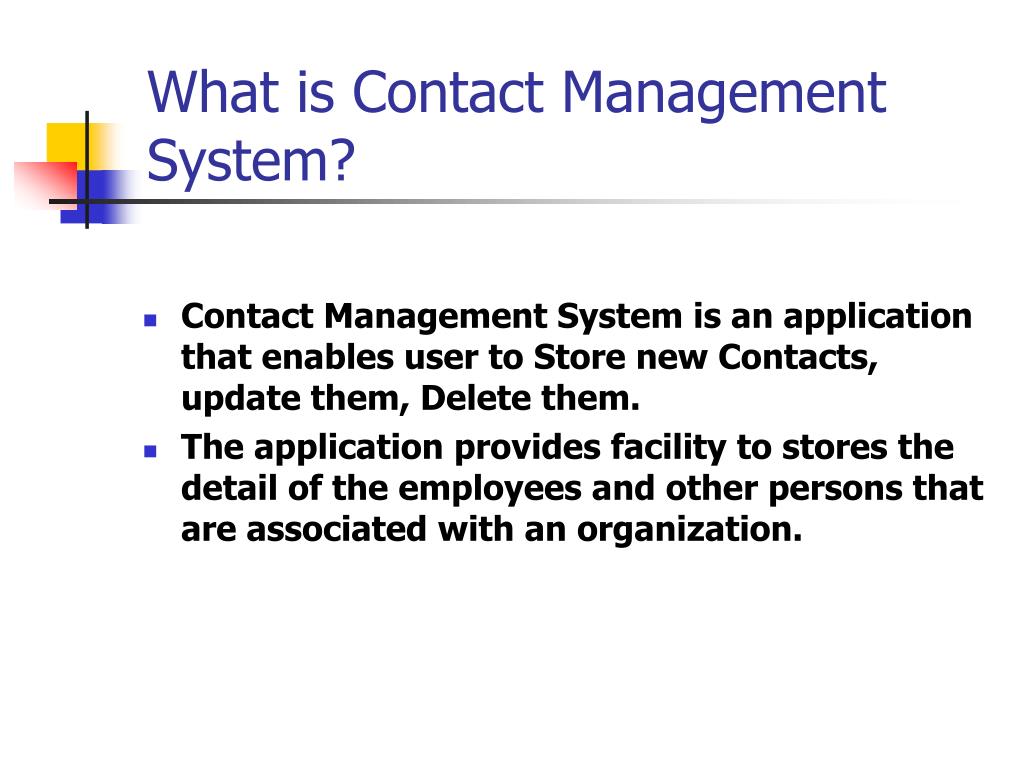
Contact management systems (CMS) are proving invaluable for businesses across various sectors. Successful implementations demonstrate not only the potential for enhanced efficiency and customer satisfaction but also highlight the strategies employed to navigate the challenges inherent in such initiatives. This section explores real-world examples, examining the challenges overcome and the positive outcomes realized.A well-implemented CMS can significantly impact a company’s operational efficiency and customer relationships.
By streamlining communication, centralizing data, and automating tasks, CMS solutions can free up valuable resources and foster stronger customer connections. Careful consideration of specific industry needs and challenges is paramount to a successful deployment.
Retail Sector Case Study: Improving Customer Engagement
Retail businesses often face the challenge of managing a large volume of customer interactions across multiple channels. A well-structured CMS can facilitate personalized communication, track customer preferences, and improve the overall customer experience.
- A major clothing retailer implemented a cloud-based CMS to consolidate data from various sources, including online orders, in-store transactions, and customer service interactions. This unified view of the customer enabled targeted marketing campaigns, resulting in a 15% increase in customer retention.
- By automating personalized email campaigns based on purchase history and browsing behavior, the retailer observed a 10% uplift in average order value.
- Improved customer service response times through automated ticketing and escalation procedures resulted in a 20% reduction in customer support tickets.
Financial Services: Enhancing Security and Compliance
The financial sector’s strict regulatory requirements necessitate robust data security and compliance features within a CMS.
- A bank utilized a CMS with advanced encryption and access control mechanisms to comply with stringent data protection regulations. This implementation minimized the risk of data breaches and ensured adherence to regulatory standards.
- Improved KYC (Know Your Customer) processes via the CMS enabled faster onboarding of new clients and reduced the risk of fraudulent activities.
- Automation of compliance reporting significantly reduced manual effort and the likelihood of errors, contributing to greater operational efficiency.
Hospitality Sector: Streamlining Operations and Enhancing Guest Experiences
Hospitality businesses, especially hotels, benefit from CMS solutions that manage guest preferences and streamline operational processes.
- A chain of hotels implemented a CMS to manage guest profiles, preferences, and booking history. This system allowed for personalized welcome messages and tailored recommendations, leading to a 12% increase in guest satisfaction scores.
- Automated room assignment and service requests through the CMS reduced operational inefficiencies, freeing up staff to focus on other tasks.
- A centralized platform for managing guest feedback and reviews facilitated proactive issue resolution, further enhancing the guest experience.
Challenges and Solutions in Implementing a CMS
Implementing a CMS can encounter various challenges, including data migration, integration with existing systems, and user adoption. Careful planning and strategic implementation can overcome these obstacles.
- Data Migration: A phased approach to data migration, coupled with thorough testing and validation, minimized disruptions and ensured data integrity.
- Integration with Existing Systems: Careful API integration planning and testing allowed for seamless data exchange between the CMS and existing platforms.
- User Adoption: Comprehensive training programs and ongoing support fostered user adoption and ensured that employees effectively utilized the new system.
Epilogue
In conclusion, a robust contact management system empowers businesses to effectively manage their contacts, improve communication, and foster stronger customer relationships. By understanding the various types, features, and implementation strategies, organizations can leverage these systems to drive productivity and achieve sustainable growth. Careful consideration of factors like security, integration, and scalability will lead to a successful implementation.
Query Resolution
What are some common integration options for a contact management system?
Contact management systems can be integrated with email marketing platforms, customer support tools, project management software, and more. This allows for seamless data sharing and streamlined workflows across different business applications.
How can a contact management system improve customer relationship management?
By centralizing contact information, communication history, and interactions, a contact management system empowers businesses to personalize interactions and build stronger relationships. This leads to improved customer satisfaction and loyalty.
What is the importance of data security in a contact management system?
Data security is paramount. Protecting sensitive customer information is crucial. Robust systems employ encryption, access controls, and adherence to data protection regulations to safeguard customer data.
How do I choose the right contact management system for my organization?
Consider your organization’s specific needs, budget, and future growth plans. Assess scalability, adaptability, and integration capabilities. Thorough research, vendor comparisons, and a well-defined checklist are essential steps.
What are some common data fields in a contact management system?
Core data fields typically include name, contact information (email, phone, address), company details, communication history, and any custom fields tailored to your specific business needs.